What should I do if “iPhone Locked to Owner” appears on the iPhone screen? I have tried entering my Apple ID multiple times but failed, what should I do? If the iPhone is a second-hand phone that I just bought, what should I do if “iPhone Locked to Owner” appears on the screen? All solutions are here!
Table Of Contents 👉
Can I reset iPhone if locked to owner?
Yes, you can reset iPhone if locked to owner when you have the Apple ID and password.
If you don’t know the password, there is almost no way to solve this problem of “iPhone Locked to Owner” except using a specialized iPhone unlocking software like Passixer iPhone Unlocker.
Can I remove the iCloud Activation Lock using jailbreaking tool?
No, even if you jailbreak your iOS device, the iCloud Activation Lock still can’t be removed.
But before you can remove iCloud Activation Lock without password using an unlocking software, you have to jailbreak your iPhone first.

2 Methods to Solve “iPhone Locked to Owner” Problem Without Previous Owner
If you want to remove “iPhone Locked to Owner” without a password and without contacting the previous owner, there are only 2 ways: using an unlocking software or via DNS.
Method 1: Bypass iCloud Activation Lock Using an Unlocking Software
Using unlocking software like Passixer iPhone Unlocker is the easiest way to bypass the iCloud activation lock.
This tool has become the preferred choice for users to unlock various types of locks on iPhones, including the iCloud activation lock, screen lock, Apple ID password, Screen Time lock, MDM lock, and more.
Unlike typical iOS unlockers, Passixer iPhone Unlocker works with all versions of iOS devices. Plus, you don’t need to provide any personal information like an Apple ID or password to bypass the activation lock.
Key features:
- It helps you quickly get past the activation lock on your iPhone or iPad, so you don’t waste time or get annoyed.
- Passixer is easy to use, even if you’re not a tech whiz.
- You don’t need the Apple ID or password, which is great if you bought a used iPhone or iPad.
- Permanently remove things like activation locks, screen time passcodes, and iTunes backup passwords from your device, no hassle.
Steps to Bypass iCloud Activation Lock:
Step 1: Install Passixer on your computer and click “Bypass iCloud Activation Lock” on the main screen.

Step 2: Now, you’ll need to safely unlock your iPhone. Click the “iOS Jailbreak Tutorial” button to find out the easiest way to do it. Once you’re done, click “Next.”

Step 3: Passixer iPhone Unlocker will show your iPhone details on the screen. Check that everything’s correct, then click “Start.”


Step 4: Once you hit the button, the software will begin unlocking your iPhone’s activation lock. It’ll only take 5-10 minutes. Make sure not to disconnect your iPhone from the computer until it’s finished.

Pros:
- Removes the activation lock on your own without password, independent of the previous owner, in a few clicks.
- Activation lock bypassed with maximum success rate.
- Compatible with a large number of iOS models and versions, up to iOS 16.5.
Cons:
- Although there is a free trial period, you must pay to unlock the lock.
Method 2: Bypass iCloud Activation Lock via DNS
Bypassing activation lock via DNS is another effective way of unlocking iPhone without passcode. Go through the instructions to see how to solve this problem.
Step 1: After setting up your iPhone, go to the WiFi settings menu. Try joining a WiFi network after viewing the WiFi screen page.
Step 2: Next to the name of your network, select the “I” option.
Step 3: Press the “Configure DNS” option from the screen that appears.
Step 4: Once you’ve chosen Manual, set the following DNS values.
- USA: 104.154.51.7
- South America: 35.199.88.219
- Australia and Oceania: 35.189.47.23
- Asia: 104.155.220.58
- Europe: 104.155.28.90

Pros:
- From the WiFi settings, you may manually control iCloud DNS bypass.
- It is free.
Cons:
- Low rate of success
- It may require assistance for non-technical clients to operate.
- Only have partial access to iOS devices with limited features.
- Supported only iOS 8 to iOS 10.
2 Methods to Solve “iPhone Locked to Owner” Problem with The Help of The Previous Owner
This is for you if you can get in touch with the previous owner of your iPhone. You can ask them to unlock your iPhone. Follow along through the article to know more about it!
Method 1: Remove “iPhone Locked to Owner” via iCloud.com
You can ask the previous owner to remove the iPhone from his iCloud with the below steps.
Step 1: Open a web browser and navigate to the iCloud homepage.
Step 2: Click the “Find My iPhone” button once you have logged in.

Step 3: On the screen that appears, click All Devices and select your iPhone.
Step 4: Select “Remove from Account”.

Then click “Remove”.
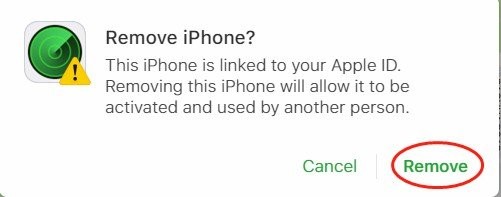
Method 2: Unlock “iPhone Locked to Owner” Using Passcode
You need the screen password to unlock your iPhone if it’s locked to someone else. Ask the person you bought the device from or the previous owner if you don’t have it.
Here’s how you can unlock “iPhone locked to owner”-
Step 1: Click on “Unlock with Passcode” on the activation screen.
Step 2: Now, enter the passcode the iPhone used to have.
Step 3: You should be able to access the iPhone successfully.

Conclusion:
We’ve shown you both different scenarios in which you might need to bypass the lock: with and without the previous owner. Apple support might not always come in handy for second hand devices.
That’s why we recommend you to use the Passixer iPhone Unlocker to bypass the activation lock easily. These 4 methods will give you a very risk-free way to fix “iPhone Locked to Owner” and get into your iPhone again.
Related Stories:
